Dear Visitors, If you are facing a software issue or any error in your OPPO Reno 13F 4G device, then you are in the right place to flash OPPO Reno 13F 4G Official Flash File Download (CPH2701) | Stock ROM & Installation Guide.
Oppo Reno 13F 4G is powered by Mediatek Helio G100 (6 nm) Chipset and Octa-core (2×2.2 GHz Cortex-A76 & 6×2.0 GHz Cortex-A55) CPU. Flashing OPPO Reno 13F 4G Official Flash File (CPH2701) can help to fix software issues like Dead, Hang on Realme Logo, Auto Restart, Bootloop, System Error, System Crashed, and many other problems.
Are you looking for a 100% tested and working Flash file for your OPPO Reno 13F 4G (CPH2701) device? Don’t worry, here you can download the official stock ROM for the OPPO Reno 13F 4G (CPH2701) smartphone. In this blog post, I will show you the step-by-step process of downloading and installing the official firmware, so please read the full article.
Advantages of Flashing OPPO Reno 13F 4G Official Flash File (CPH2701)
Flashing the Official Flash file on your Oppo Reno 13F 4G device has several benefits, such as:
✅ Fix software bugs and lag issues
✅ Unbrick a dead phone
✅ Restore stock performance
✅ Remove ROOT
✅ Remove malware or custom modifications
✅ Fix Auto Restart & Hang on Logo
Also, Read Our Blog Post:
- OPPO Reno 13F 5G Official Flash File (CPH2699) | Bootloop Fix
- Guide to Install TWRP Recovery on Realme C2
- Realme Note 60X Official Flash File Download (RMX3338) | Fix Bootloop
OPPO Reno 13F 4G Official Flash File (CPH2701) Details
Before flashing, download the correct firmware file for your OPPO Reno 13F 4G device. Here are the details of the OPPO Reno 13F 4G Official Flash File (CPH2701):
- Device: OPPO Reno 13F (CPH2701)
- Firmware Version: CPH2701export_11_15.0.0.403EX01_2024123119380215
- File Size: (32 GB)
- Chipset: CPH2701 Mediatek Helio G100 (6 nm)
- Android Version: Android 15, ColorOS 15
- File Type: .zip
- Status: Official & Tested
🔗 Direct Download Links:
[ Please Check the Firmware Before Download. If you find any links are broken or not working, or maybe the wrong Firmware file, immediately contact us or comment below.]
For logging, WhatsApp us at +917872707152
Requirements of Flashing OPPO Reno 13F 4G Official Flash File (CPH2701)
Before proceeding, you must have all the following to complete the OPPO Reno 13F device flashing process.
✓ A Windows PC or Laptop
✓ Original USB Cable
✓ Latest OPPO Reno 13F 4G Official Flash File (CPH2701) (Stock ROM)
✓ MSM_Download Tool
✓ OPPO Reno 13F 4G USB driver installed on your PC
✓ Internet connection for online flashing
✓ At least 70% battery charge
✓ Obviously, The OPPO Reno 13F Smartphone
💡Important:
- This tutorial is only for OPPO 13F 4G (CPH2701) devices; do not try it on other phones.
- This Firmware is only for OPPO 13F 4G (CPH2701) smartphones; do not try it on any other phone. [Flashing the wrong firmware can brick your device]
- Flashing will erase all your data. Take a full backup of your files before proceeding.
- Install the OPPO 13F 4G (CPH2701) USB driver; otherwise, the phone will not connect to the computer.
- Charge your phone to at least 50% and above.
- Follow the full tutorial.
How to Flash OPPO Reno 13F 4G Official Flash File (CPH2701)
⚠️Warning!
[ Do flash or unlock at your risk; we are not responsible if you make any mistakes and the device gets bricked. Before doing any task like flashing or unlocking, Read All the flashing instructions carefully.]Steps to Flash OPPO Reno 13F 4G Official Flash File (CPH2701)
Now, we are in the final stage of the flashing process. I hope you have read all the above text carefully, so let’s start.
Step 1: Download the Latest firmware and extract it on the desktop with WinRar.
Step 2: Download and extract the OPPO Reno 13F USB Driver and install the driver.
Step 3: Open the Realme firmware folder, run Oplus_Flash_tool.exe, and enter the login credentials.
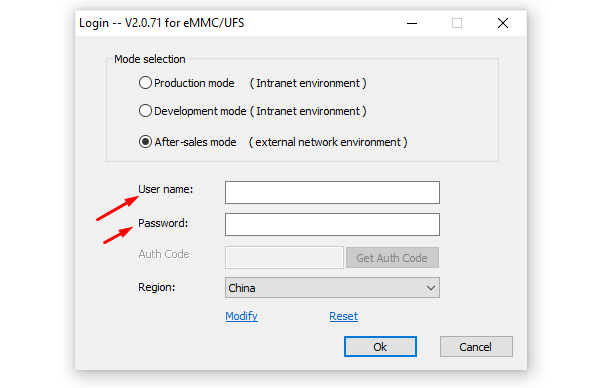
Step 4: Power off your phone.
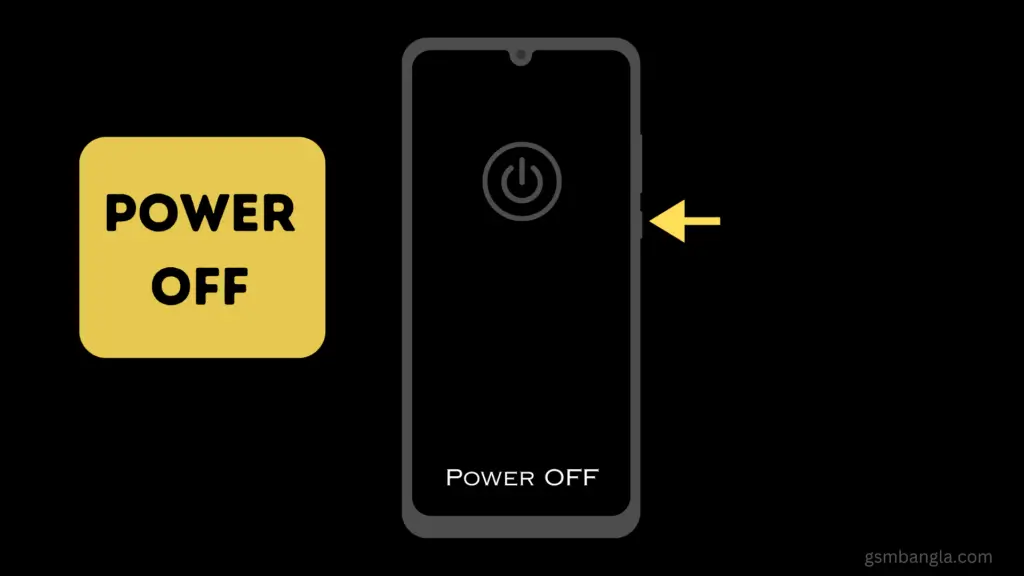
Step 5: Press the volume up and down, and then connect the USB cable.
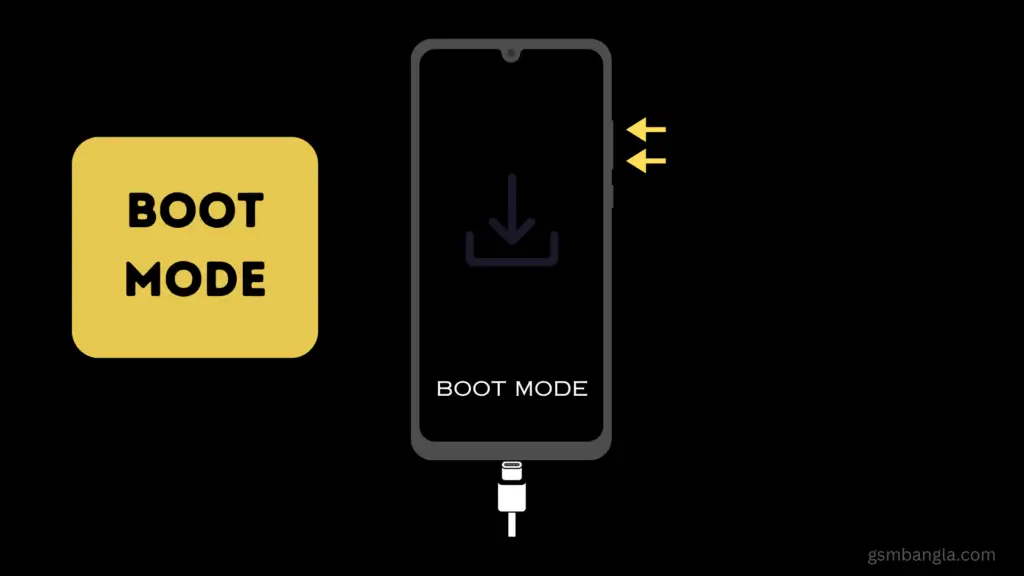
Step 6: Go to the Oplus_Flash Tool window and click on the Start Button. It will start the flashing process, and the whole flashing will take some time. sit back and relax.
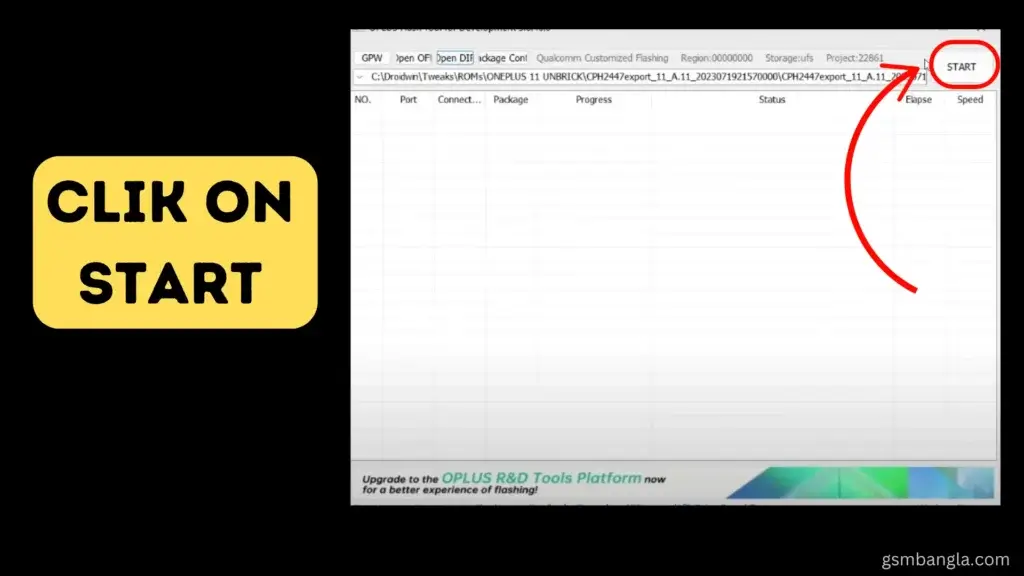
Step 6: After completing the flashing OPPO Reno 13F 4G Official Flash File (CPH2701), disconnect the USB and power on the phone.

First booting will take some time and finish the setup wizard. That’s all.
✅ Done! Your OPPO Reno 13F 4G has been successfully flashed with the stock firmware.
Frequently Asked Questions (FAQs)
Q1: Does flashing void my warranty?
Ans: No, If you flash the official stock ROM in the OPPO Reno 13F 4G device, it does not void the warranty.
Q2: My phone is not detected by the Realme Flash Tool. What should I do?
Ans: Make sure you have installed the OPPO Reno 13F USB Driver using a working USB cable.
Q3: Will flashing remove the FRP lock?
Ans: Yes, you can bypass the setup wizard without linking the Google Account.
Q4: Is it necessary to unlock the bootloader before flashing?
Ans: No, there is no need to unlock the bootloader for flashing in the official method.
Conclusion
Flashing the official stock ROM on your OPPO Reno 13F is the best solution if your device is facing software issues. It restores the phone to factory settings, removes bugs, and enhances performance. However, always use official firmware and follow the steps carefully to avoid bricking your device.
If you found this guide helpful, share it with others and leave a comment below!
Thanks.






Related Posts
How to Flash Samsung Galaxy A50 Firmware File (SM-A505F) | All Binary (1-9)
Guide to Unlock The Samsung Galaxy A50 Bootloader
How to Install Evulotion-X8.3 Android 14 GSI Custom ROM on Samsung Galaxy A50 (Unofficial)
19 thoughts on “OPPO Reno 13F 4G Official Flash File Download (CPH2701) | Stock ROM & Installation Guide”