Hello! The MTK SP Flash tool is a common and advanced tool required to flash all types of MediaTek chipset smartphones. Do you have any MediaTek Chipset devices like Mi, Oppo, Vivo, Realme, Redmi, Xiaomi, Poco, One Plus, or any other? You can flash this device easily.
But one thing: find out which processor is installed in your handset and where you can get this info. It’s not a very difficult task to identify the processor. go to gsmbangla.com > click on Search > Type your phone model then Enter.
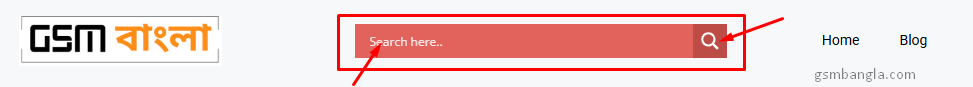
You will get all the information about your phone. Scroll down and look at the Platform Section you will find the Chipset of your Phone.

The most important task is completed. If your phone processor is different, like Qualcomm(Snapdragon) or Spredtrum(Unisoc) then don’t worry. There is another free and very easy flashing tool I will provide you.
Download the Latest Version of the SP Flash Tool
Always try to use the latest version of the SP Flash Tool. It is more advanced and bug-free than the Older Version of the SP Flash Tool.
| VERSION | LINK:1 | LINK:2 |
|---|---|---|
| v5.2404 (Latest) | Mega | G-Drive |
| v5.2316 | AFH | G-Drive |
| v5.2228 | AFH | G-Drive |
| v5.2216 | AFH | G-Drive |
| v5.2208 | AFH | G-Drive |
| v5.2152 | AFH | G-Drive |
| v5.2148 | AFH | G-Drive |
| v5.2136 | AFH | G-Drive |
| v5.2124 | AFH | G-Drive |
| v5.2120 | AFH | G-Drive |
| v5.2112 | AFH | G-Drive |
| v5.2104 | AFH | G-Drive |
| v5.2052 | AFH | G-Drive |
| v5.2044 | AFH | G-Drive |
| v5.2036 | AFH | G-Drive |
| v5.2032 | AFH | G-Drive |
| v5.2028 | AFH | G-Drive |
| v5.2020 | AFH | G-Drive |
| v5.2016 | AFH | G-Drive |
| v5.1952 | AFH | G-Drive |
| v5.1944 | AFH | G-Drive |
| v5.1936 | AFH | G-Drive |
| v5.1924 | AFH | G-Drive |
Read Also:
Download UMT Support Access 2.1
How to Use SP Flash Tool
Now we will see the using process of the SP flash Tool. This tool will help you to fix all problems in your MediaTek chipset phone, like hanging on the logo, slow working, Dead, Phone not turning on, auto restarting, and many other problems.
Requirements of Using SP Flash Tool:
- A working Personal Computer
- A quality data transferable cable
- Latest official firmware for your phone (You will get it on gsmbangla.com)
- Latest MTK SP Flash Tool v5.2404 or MTK SP Flash Tool v6
- MediaTek USB driver
- And last but not least, your MTK CPU-based Phone.
Important Notes:
- Please take a backup of your phone; otherwise, all data will be erased after completing the Upgrade/Flash.
- This Sp Flash tool is only for Meditek Chipset phones; do not try with other chipset Smartphones
- Install the USB driver; otherwise, the phone will not connect to the computer.
- Charge your phone at least 50% and above.
- Follow the full tutorial.
Steps of using SP Flash Tool
Now, we are in the final stage of completing the upgrading process of the Mediatek chipset Phone.
Step 1: Download and extract the latest version of MTK SP Flash Tool.
Step 2: Download and extract the MTK USB driver, open the folder, Run the setup.exe, and complete the driver installation process.
Step 3: Download the Latest firmware for your phone and extract it on the desktop.
Step 4: Open the SP Flash Tool Folder and run SP Flash Tool setup flash_tool.exe
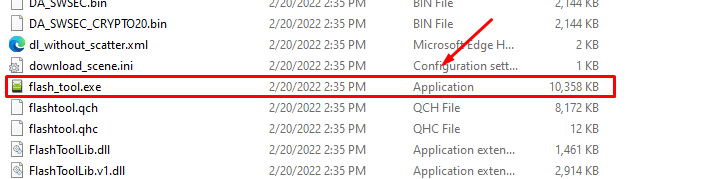
It will open the MTK SP Flash tool window.
Step 5: DA will be auto-selected now. Choose only the scatter file from the extracted official firmware folder.
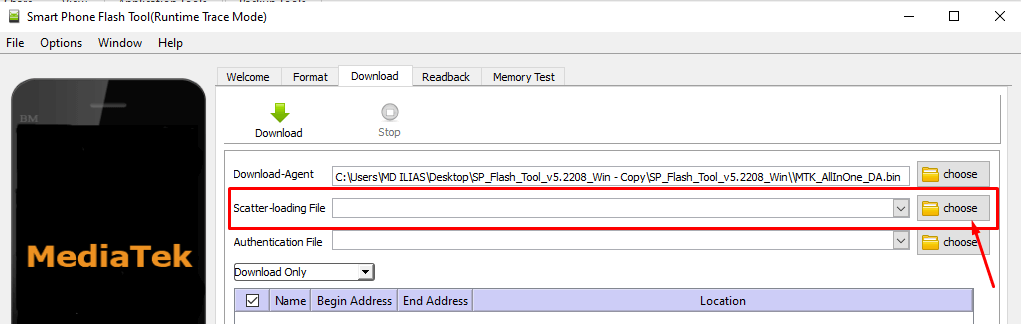
Step 6: Now select the Download option to Firmware Upgrade or Download Only option.
Do not use Format All + Download Options because it will erase all the partitions including security partitions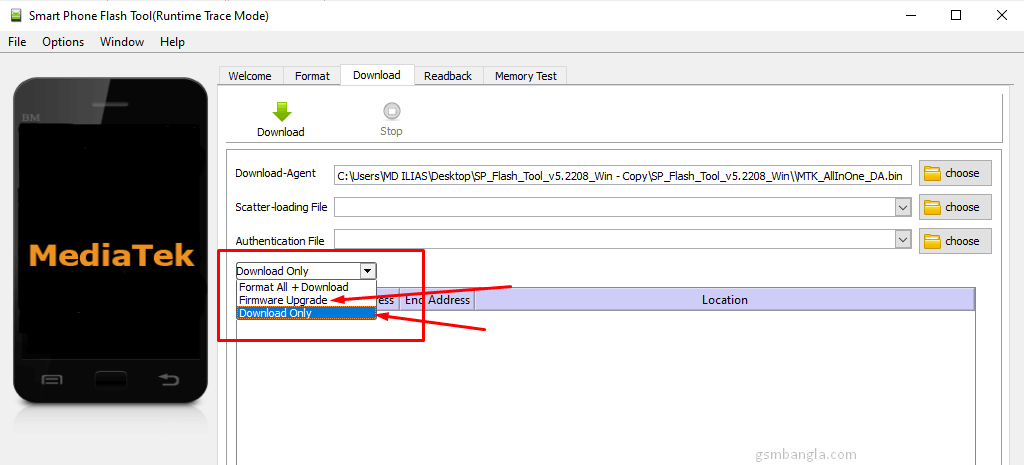
Step 6: Untick the pre-loader, It will help you to keep your phone alive if something happens unnecessary.
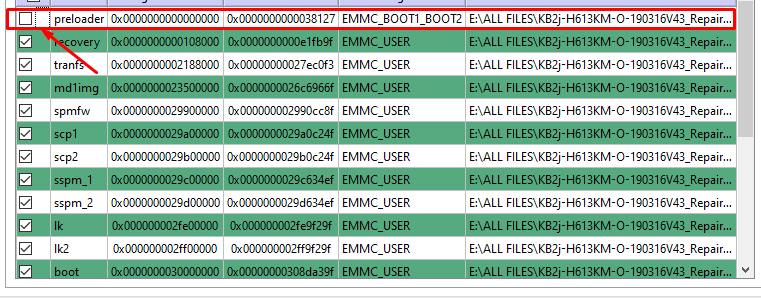
Step 7: All the setup has been completed now. Click on the Download button. Power off your MTK chipset smartphone and connectthe USB by pressing the Volume (+ & -).
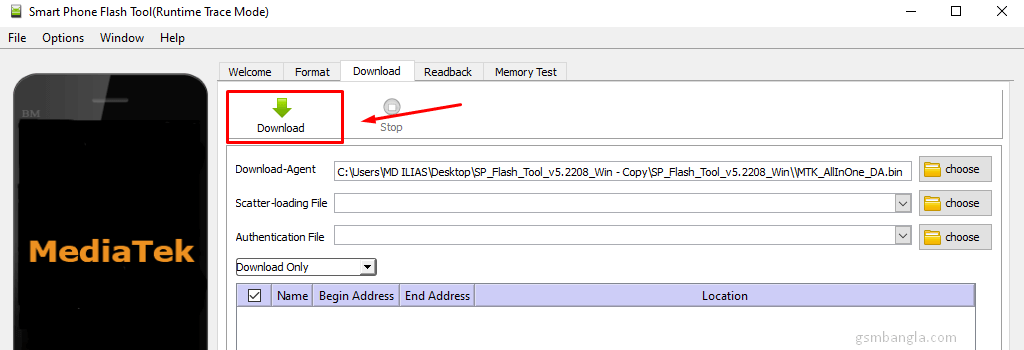
The flashing process will take some time just sit back and enjoy a hot coffee. After completing the downloading process, you will see this type of successful image
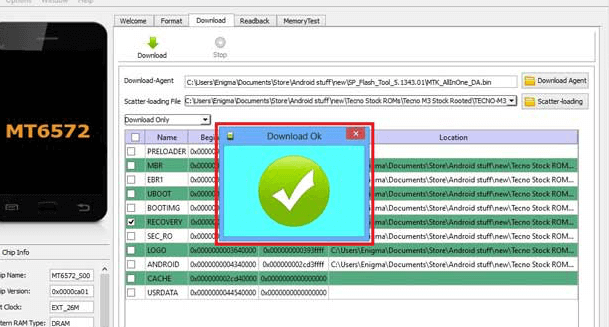
That’s all. Now, disconnect and power on the phone. First-time booting takes some time. Wait and complete the setup wizard.
Conclusion
This is the process used for the MTK SP Flash Tool. If you still have any problems, then comment below.
Thank You.






Related Posts
How to Flash Samsung Galaxy A50 Firmware File (SM-A505F) | All Binary (1-9)
Guide to Unlock The Samsung Galaxy A50 Bootloader
How to Install Evulotion-X8.3 Android 14 GSI Custom ROM on Samsung Galaxy A50 (Unofficial)
1 thought on “MTK SP Flash Tool V5 & V6 | Download All Latest Version”