Hello Friends! How to use YouTube on Old Phones? The YouTube app is not working for old smartphones.
Many users are facing the YouTube app not opening on their phone or it’s showing a ” New Update available” message. However, when they try to update on the Google Play Store, it fails to install the available update.
Then how can I play YouTube on my device? Don’t worry, I have the solution. I have fixed the problem on many devices like Samsung Galaxy J2, J5, J7, and others like OPPO F1s, F3, Vivo Y53, and many others where YouTube is not opening.
However, Today I will guide you on how to play YouTube on your old smartphone. This process will work for all brands of old smartphones and tablets.
How do I Update YouTube on My Old Smartphone or Samsung Tablet
If you use a casual method to update YouTube on your device, then it will work only for some time, like 1 hour or maybe 2 hours. After that, again, you will face the same problem on your device.
But how to do it?
Go to settings >>Apps >> then App Management >>
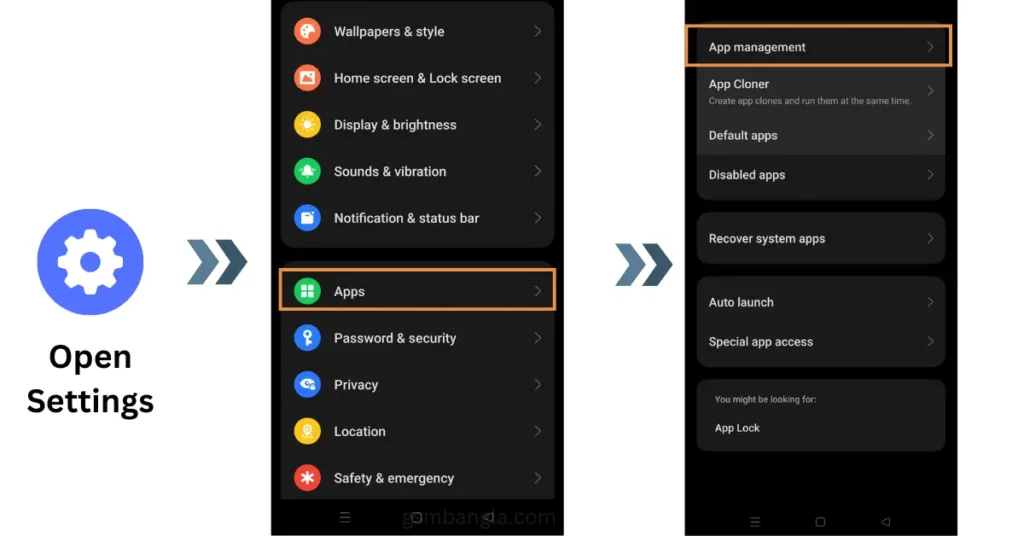
Select YouTube App >> Force Stop and Clear Storage and Cache.
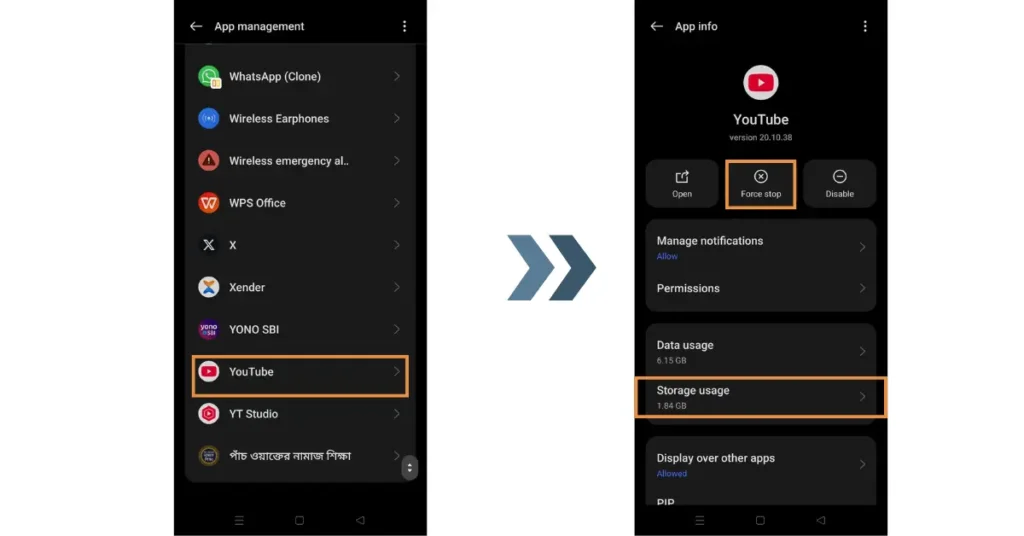
Now go back to the Home screen and run the YouTube App; it will work.
But this is not the right solution. To get the perfect solution for how to use YouTube on Old Phones, read the whole article carefully.
Why YouTube is Not Working on Android 7 and Below Versions
As of March 22, 2025, the YouTube app from the Play Store’s minimum system requirements for Android devices is Android 8.0 (Oreo) or a higher Android version.
If your device is not capable of completing the minimum requirements of YouTube from the Google Play Store, then the YouTube App will not work on your device.
If your device is running lower than 8.0 (Oreo), Android versions like Android 7 or Android 6 may be Android 5, and then you will likely encounter this Youtube App issue.
You can Also Read our other Posts:
- How to Install Evulotion-X8.3 Android 14 GSI Custom ROM on Samsung Galaxy A50 (Unofficial)
- How to Install TWRP Recovery in Samsung Galaxy A50 (SM-A505F)
- How To Unlock The Bootloader of Samsung Galaxy A54 5G
How to Use YouTube on Old Phones
You can not use the YouTube App on your old device or tablet. In that case, you can create a shortcut for YouTube on your phone’s home screen and access YouTube easily.
How to Create Shortcuts of YouTube App for Old Smartphones
Step 1: Open Chrome >> Tap on Search or Type URL options >> Type youtube.com, then search
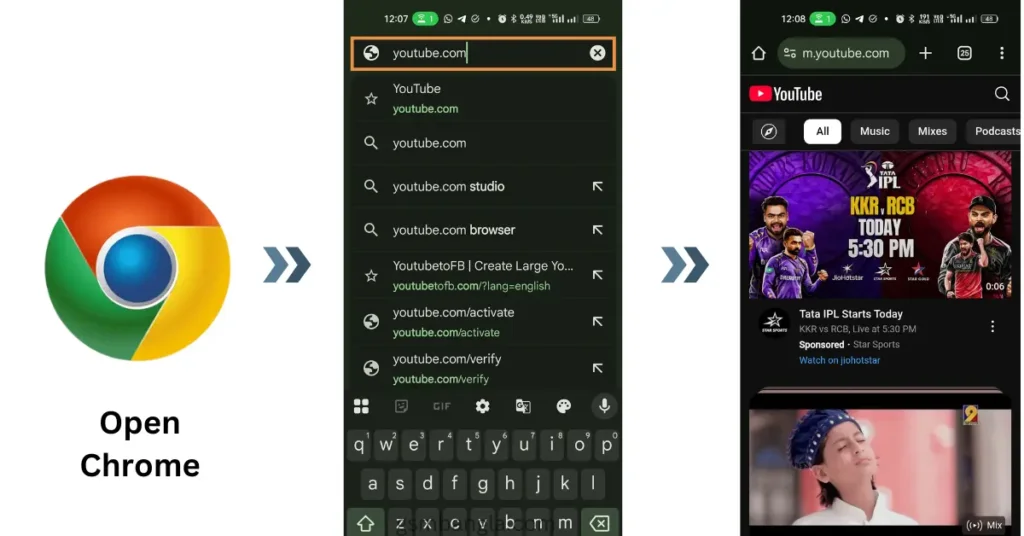
YouTube will open in the Chrome browser. Now you can use YouTube surfing directly here without any problem on your device.
Step 2: Create a shortcut by clicking on the three-dot options at the top right corner >> Select Add to the Home screen and then click Add.
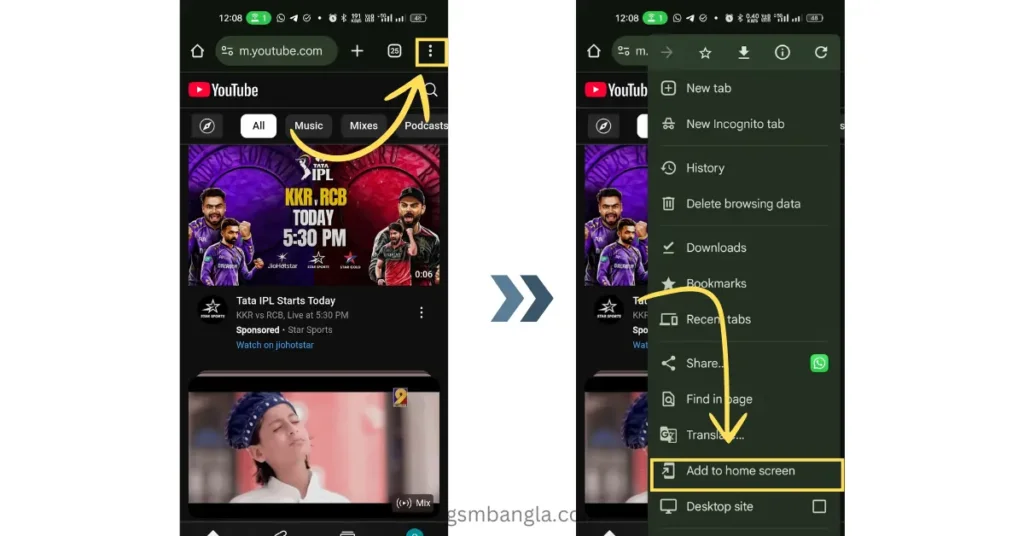
A shortcut is created on your home screen of an old smartphone or tablet. Now, access YouTube easily from this shortcut.
Frequently Asked Questions (FAQs)
Q1: Can I run YouTube’s old version Apk?
Ans: If you try to download and use old versions of YouTube, then it will remain the same problem on your old Smartphones.
Q2: Why is YouTube no longer compatible with my tablet?
Ans: As per the March 22, 2025, update for YouTube, the minimum System requirement is Android version 8.0 or Higher. If your device is running Android 8.0 (OREO), then it is no longer compatible with the YouTube app.
Q3: Is there any problem if I use third-party apps to play YouTube?
Ans: No, but when the third-party apps asking for permission do not allow all the permissions. Always enable permission after reading the full terms and conditions.
Conclusion
In this article, I have explained of using YouTube apps on old Smartphones or Tablets. If you are still confused or want to ask something about how to Use YouTube on Old Phones, then leave your valuable comment below or Contact Us.
If you find this article helpful, then share it with others.
Thank You.






Related Posts
How to Flash Samsung Galaxy A50 Firmware File (SM-A505F) | All Binary (1-9)
Guide to Unlock The Samsung Galaxy A50 Bootloader
How to Install Evulotion-X8.3 Android 14 GSI Custom ROM on Samsung Galaxy A50 (Unofficial)