Bootloader unlocking is not a risky task. It is very simple. I have unlocked a lot of Samsung Galaxy device bootloaders, but today I will show how to unlock the bootloader of Samsung Galaxy A54 5G smartphone.
Steps To Unlock The Bootloader of Samsung Galaxy A54
Before starting the unlocking Process of the bootloader on Samsung Galaxy A54 5G Smartphone keep in mind all these.
Notes:
- You must take a full backup of your device. bootloader unlocking will format (Erase) all your important Data.
If you do not know how to back up your important files, then check this: How to Take Android Backup | Why You Must Keep a Backup of Your Android |Guides to Local Backup & Cloud Backup of Android - You must have installed the Samsung USB Driver. Otherwise, the phone will not be detected by the PC.
- Charge at least 50 % of your Galaxy A54 5G device.
- And follow the Steps Correctly.
Advantages of Samsung Galaxy A54 5G Bootloader Unlocking
Bootloader unlocking allows advanced customization of your phone.
Here are some key benefits:
- Install custom ROMs like LineageOS, Pixel Experience, etc.
- Root your device and gain full control.
- Install custom recovery (TWRP, Orange Fox) for advanced modifications.
- Improve performance and battery life with custom tweaks.
However, there are also some drawbacks to consider.
Disadvantages of Samsung Galaxy A54 5G Bootloader Unlocking
Device Bootloader unlocking has some negatives, such as:
- The device warranty will be void.
- Samsung will not provide official support, and you will not get the Official OTA Update
- Bootloader Unlocking will erase all data on your phone.
- Your device becomes more vulnerable.
- Some apps like Google Pay & Banking Apps may not work.
Requirements to Unlock The Bootloader of Samsung Galaxy A54 5G
Some basic requirements are needed to complete the unlocking process of the Samsung Galaxy A54 5G phone.
- A Personal Computer
- Original Quality Data Cable
- Installed driver in the PC
- And the Galaxy Device.
Steps To Unlock The Bootloader of Samsung Galaxy A54 5G
Enable Developer Options and OEM Unlocking:
Go to Settings

Scroll down and tap on About Phone
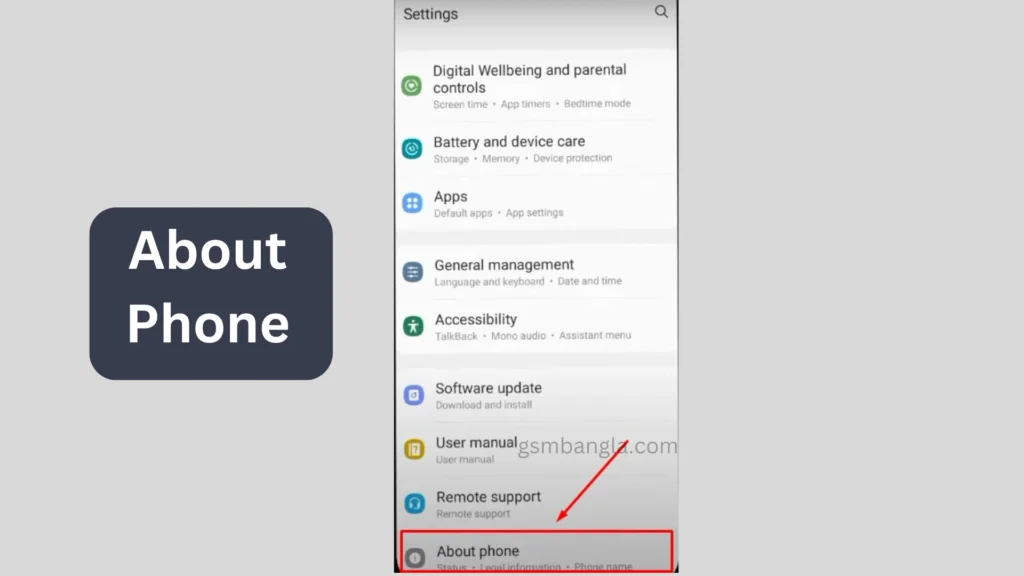
Tap on Software information

Then 7 Time tap On Build Number
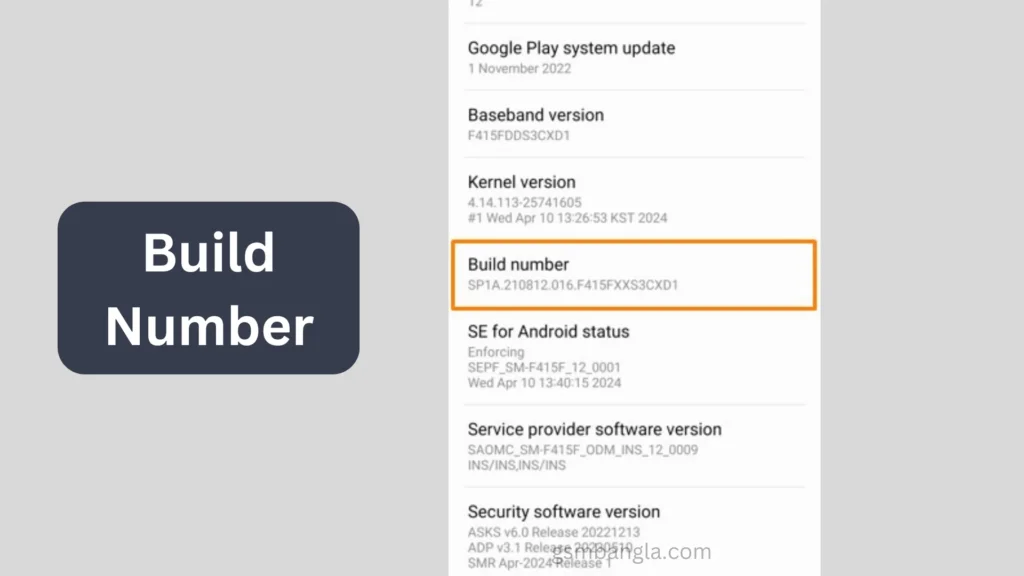
Now the Developer Option is enabled >> Go back Once and check below the About Phone there is an option named Developer Options.

Now Tap On developer options and enable OEM Unlocking
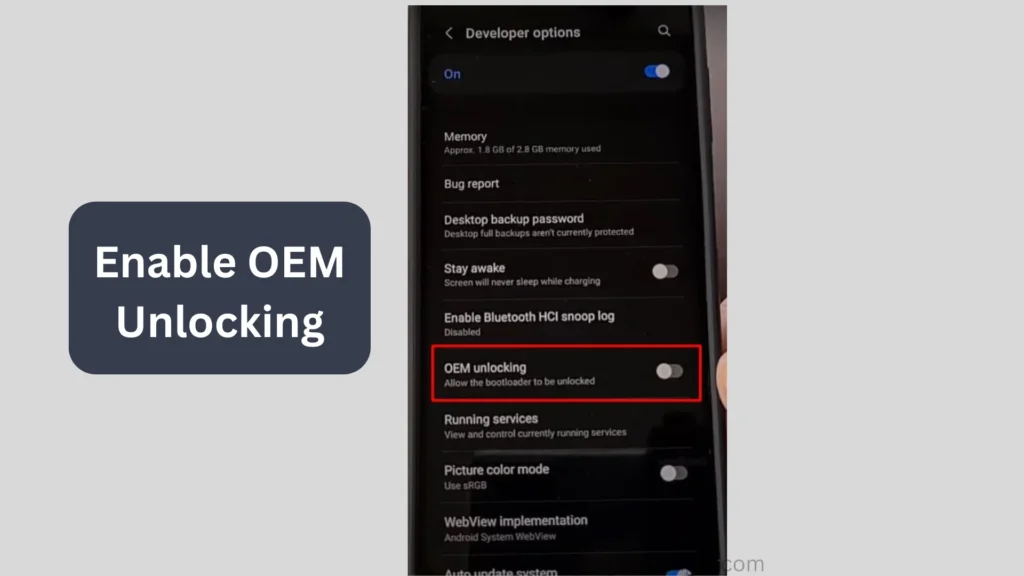
Confirm OEM Unlocking By tapping on Turn On
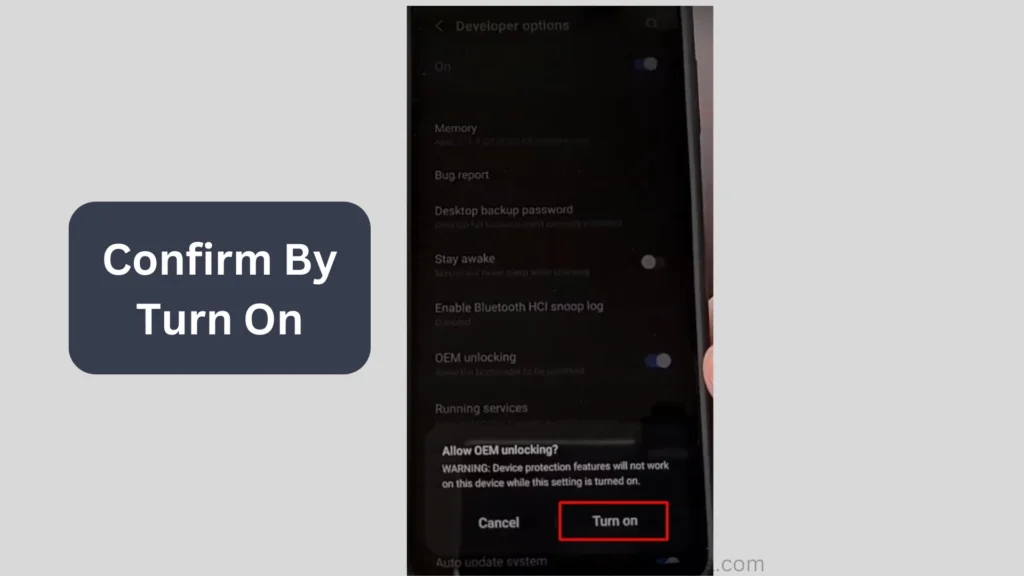
Now OEM is enabled, go back and power off the Samsung Galaxy A54 5G device.

Step of Bootloader Unlocking:
Press and hold Volume UP & Volume Down and connect the USB.

After that, Long press the Volume Up Key to unlock the bootloader

Again, Press Volume Up to confirm the Bootloader unlocking of Samsung Galaxy A54 5G

Now the phone will reboot and show a winning message Just press the Power key once to continue.

It will start formatting your device, and your bootloader will be unlocked.

After the booting process is complete, the setup wizard

Frequently Asked Questions (FAQs)
Q1: Does unlocking the bootloader void my warranty?
Ans: Yes, unlocking voids the warranty officially.
Q2: Will I lose my data after unlocking?
Ans: Yes, all data will be wiped, so back up everything first.
Q3: Can I relock the bootloader later?
Ans: Yes, you can relock the bootloader by flashing the Stock ROM.
Q4: Will OTA updates work after unlocking?
Ans: No. You can not get OTA updates on your Galaxy device.
Conclusion
Unlock the Bootloader of Samsung Galaxy A54 5G can help to install custom ROMs and advance modifications, Root, and TWRP Recovery OrangFox Recovery. If you are confident then follow the steps correctly, you can easily unlock your device without any problems.
If you find this guide helpful, don’t forget to share it! Thank you.






Related Posts
How to Flash Samsung Galaxy A50 Firmware File (SM-A505F) | All Binary (1-9)
Guide to Unlock The Samsung Galaxy A50 Bootloader
How to Install Evulotion-X8.3 Android 14 GSI Custom ROM on Samsung Galaxy A50 (Unofficial)