Dear Realme C2 Owners, Are you facing problems while trying to install TWRP Recovery on Realme C2 device? Don’t worry! I am here to help you. Many users fail because they don’t follow the correct steps. But I will guide you properly. I will provide the required files and the right commands.
Just follow my instructions carefully, and You will install TWRP Recovery successfully on your Realme C2 RMX1941, RMX1943 & RMX1938.
Before starting the process, I hope you won’t mind if I say something about myself. I am Muhammad Ilias. I have 10 years of experience in the mobile and computer hardware and software field. I am a graduate of Raiganj Surendranath Mahavidyalaya. I love solving technical problems and helping people with their devices. Okay! Enough intro; let’s go ahead with the process.
Also Read:
- Realme C2 Bootloader Unlocking (Unofficial)
- OPPO Reno 13F 4G Official Flash File Download (CPH2701) | Stock ROM & Installation Guide
- Realme 6i Flash File (RMX2002)– Latest Stock ROM & Installation Guide
- OPPO Reno 13 Pro 5G Official Flash File (CPH2697) | Dead Boot Repair
- Realme Note 60X Official Flash File Download (RMX3338) | Fix Bootloop
Advantages After Install TWRP Recovery on Realme C2
TWRP (Team Win Recovery Project) is a custom recovery that replaces the Original stock recovery of your phone. It allows you to:
✅ Install custom ROMs and mods
✅ Root your device using Magisk
✅ Create and restore full backups
✅ Wipe and format different partitions
✅ Fix system issues and install custom kernels
If you want to unlock the full potential of your Realme C2, then installing TWRP Recovery is the first step.
Disadvantages of Installing TWRP Recovery on Realme C2
Realme C2 TWRP Recovery installation has some negativity, such as:
- Realme will not provide official support, and you will not get the Official OTA Update
- Bootloader Unlocking or TWRP recovery installation will erase all data on your phone.
- Your device becomes more vulnerable.
- Some apps like Google Pay & Banking Apps may not work.
Realme C2 TWRP Recovery Installing Requirements
Before you start, make sure you meet these requirements:
✓ A Windows PC or Laptop
✓ Original USB Cable
✓ Realme C2 USb Driver
✓ Minimal Adb Fastboot Tool
✓ Adb & Fastboot Driver
✓ At least 50% battery charge
✓ The Realme C2 Phone
💡 Important:
- This tutorial is only for Realme C2 devices (RMX1941, RMX1945, RMX1943); do not try it on other phones.
- Realme C2 Bootloader Unlocking or TWRP Installing will erase all your data. Take a full backup of your files before proceeding.
- Install the Realme C2 USB driver, Minimal ADB Fastbot, and ADB Fastboot driver; otherwise, the phone will not connect to the computer.
- Charge your phone to at least 50% and above.
- Follow the full tutorial.
Download Realme C2 Bootloader Unlocking File
Download all required files from the below links
🔗 Direct Download Links:
- ADB Setup
- Minimal ADB Fastboot
- Realme C2 ADB USB Driver
- Realme C2 MTK USB Driver
- SDK Platform Tools
- VBMETA Image File
- TWRP Recovery File
How to Install TWRP Recovery on Realme C2
We are at the final destination to complete the Realme C2 Bootloader unlocking process. So, follow the steps carefully.
📌Notes:
- Before starting the process, remember to move the downloaded file to the destination folder. Open the Minimal ADB Fastboot file location. Extract SDK Platform-tools> Open Folder & Select all files> Move to Minimal ADB Fasboot File location.
- Move also TWRP.img and vbmeta.img file to the Minimal ADB Fastboot File Location
◆ Unlock The Bootloader:
First, you need to unlock the bootloader of your Realme C2 Device. Check this Realme C2 Bootloader Unlocking (Unofficial)
◆ Enable Developer Options:
After unlocking, again, you need to enable developer options on your Phone. Go to Settings > About Phone. Tap on Build Number 7 times to enable Developer Options. Now, go to Settings > Additional Settings > Developer Options. Enable OEM Unlocking and USB Debugging.
Now, connect your Phone to normal mode and enable File transfer.
◆ Boot into Fastboot Mode:
- Run Minimal ADB Fastboot >Connect your Realme C2 > Type the following command and hit Enter:
adb devicesEnable file transfer, and then appear the USB debugging allow Pop-Up > Allow the USB debugging.
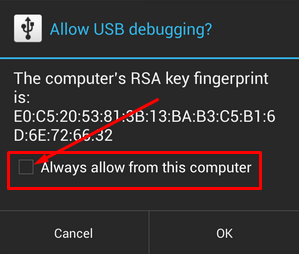
2. After that, type this command and hit Enter to boot the Realme C2 Device into Fastboot Mode
adb reboot bootloaderNo,w the device will reboot to fastboot mode

After going to fastboot mode, type this command
fastboot devices◆ Install TWRP Recovery on Realme C2:
The next command is very important to install TWRP Recovery on Realme C2. The Comand is
fastboot flash --disable-verity --disable-verification vbmeta vbmeta.imgNow type the below command to complete the TWRP Recovery installation process.
fastboot flash recovery TWRP.img🚀 You can watch this Tutorial:
◆ Boot into TWRP Recovery:
We have finished the installation of TWRP recovery on the Realme C2 Device. Now, we will try to boot the device to TWRP recovery by typing this command.
fastboot reboot recovery✅ Done! Now TWRP Recovery is successfully installed on your Realme C2 Device.
Frequently Asked Questions (FAQs)
Q1: Do I need to unlock the bootloader before installing TWRP on Realme C2?
Ans: Yes, unlocking the bootloader is required before installing TWRP Recovery. Without unlocking it, you won’t be able to flash TWRP using Fastboot.
Q2: How can I boot into TWRP Recovery on Realme C2?
Ans: By typing “fastboot reboot recovery” you can boot into TWRP Recovery on Realme C2.
Q3: How can I root my Realme C2 after installing TWRP Recovery?
Ans: You can root your phone by flashing Magisk ZIP using TWRP Recovery
Q4: Why is my Realme C2 rebooting into stock recovery instead of TWRP?
Ans: You must disable verification vbmeta by typing “fastboot flash –disable-verity –disable-verification vbmeta vbmeta.img“
Conclusion
Installing TWRP Recovery on Realme C2 can help to install custom ROMs and advanced modifications, Root, and Flash OrangFox Recovery. If you are confident and follow the steps correctly, you can easily install the TWRP recovery image on your device without any problems.
If you found this guide helpful, don’t forget to share it! Thank you.






Related Posts
How to Flash Samsung Galaxy A50 Firmware File (SM-A505F) | All Binary (1-9)
Guide to Unlock The Samsung Galaxy A50 Bootloader
How to Install Evulotion-X8.3 Android 14 GSI Custom ROM on Samsung Galaxy A50 (Unofficial)
5 thoughts on “Guide to Install TWRP Recovery on Realme C2”