If you are looking for a 100% tested Realme 12X 5G RMX3997 Official Flash File then you are in the right place. This file can help you to fix all types of problems like stack on the Realme logo, auto restarting, boot loop, blank screen only vibrate, and auto recovery mode.
Before going to the download section we need to know the flashing process of the Realme 12X 5G Official Flash file. It is typically a little bit difficult but do not worry I am here to show you the easiest method of flashing.
Requirements of Flashing Realme 12X 5G RMX3997
There are some requirements to complete the flashing process of the Realme 12X 5G RMX3997 device. Which are:
- A working Personal Computer
- The best data transferable cable
- Latest Realme 12X 5G RMX3997 official flash file
- Oplus flash tool
- Internet connection for online flashing
- Realme USB Driver- Qualcomm or MediaTek
- Your Realme 12X 5G RMX3997 Device
All these requirements must be needed to upgrade your Realme 12X 5G device. If you don’t have any one of these you will be not able to complete the Flashing process.
Advantages of Flashing Realme 12X 5G
When you flash your device with the latest firmware then you will get many advantages in Realme 12X 5G RMX3997 phone.
- Your phone will run smoothly without lagging
- It will fix hang on the Realme logo problem
- Also, it will help you to repair blank screens only vibrating problem
- fixing auto restart and boot loop problem
Download Realme 12X 5G RMX3997 Official Flash File Download
Download all the required files from here but you need to know the processor of the phone which you want to flash or upgrade. If your phone processor is MediaTek then you need to download and install the MediaTek USB driver or if your phone processor is Snapdragon/ Qualcomm then you need to download the Qualcomm USB driver. Know about Realme 12X 5G RMX3997 specifications and processors here.
- RMX3997export_11_14.0.1.517%28EX01%29_2024093013560000
- RMX3997export_11_14.0.1.516EX01_2024082223010000
- RMX3997export_11_14.0.1.513EX01_2024061822260000
- RMX3997export_11_14.0.1.510%28EX01%29_2024051717230000
- Realme 12X 5G USB Driver
- OplusFlashTool_v5.6.44.0
Important notes:
- This tutorial is only for Realme 12X 5G RMX3997
- This Firmware is only for Realme 12X 5G RMX3997
- You must have to install the USB driver.
- Charged your phone at least 50% up.
- Follow the full tutorial.
How to Flash Realme 12X 5G RMX3997 Official Flash File
Now we are in the final stage to complete the process of flashing. I hope you have read all the above text very carefully and we are ready to go ahead.
Step 1: Download the Latest firmware and extract it on the desktop with WinRar
Step 2: Download and extract the Realme 12X 5G USB driver, open the folder run the setup.exe and complete the driver install process.
Step 3: Open the Realme firmware folder run Oplustool.exe, and enter the login credentials.
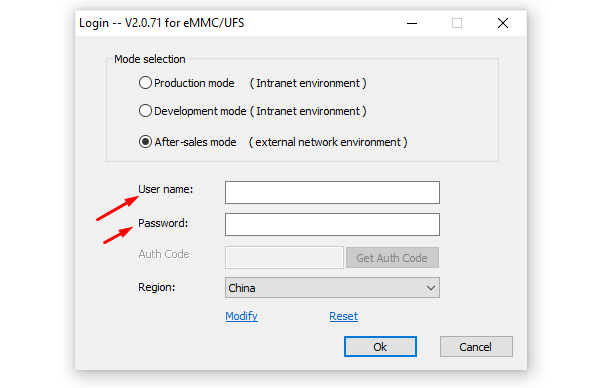
Step 4: Power off your phone and press volume up and down then connect the USB cable.
Step 5: Go to the Oplus_Tool window and click on the Start Button, It will start the flashing process.
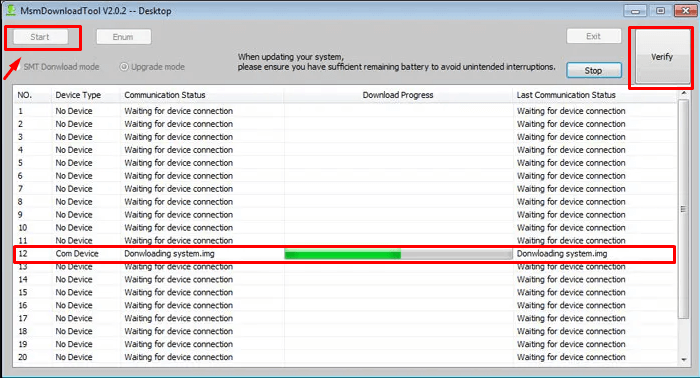
The whole flashing will take some time, take a coffee and see the magic.
Conclusion
I hope you have completed the flashing process of the Realme 12X 5G Official Flash file. If you still having any problems then contact us or comment below. We will try to help you in our best.
Thanks.






Related Posts
How to Flash Samsung Galaxy A50 Firmware File (SM-A505F) | All Binary (1-9)
Guide to Unlock The Samsung Galaxy A50 Bootloader
How to Install Evulotion-X8.3 Android 14 GSI Custom ROM on Samsung Galaxy A50 (Unofficial)
2 thoughts on “Realme 12X 5G RMX3997 Official Flash File Download”